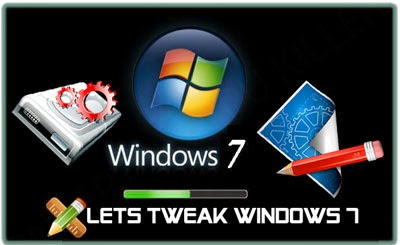
Today we leave some tricks and tips on how to get more from Windows 7 applications .
Windows 7 has become the fastest selling operating system in history, ahead of Windows XP . The system is already present in more than half of the world's computers. Microsoft recently announced that its sales reach the not inconsiderable figure of 630 million copies sold . Undoubtedly, this is a fairly complete and stable system, which also has a huge amount of tricks that can help improve the use and performance. Here is a list of the 10 best tips for Windows 7 .
- Open Windows Explorer : press the Windows key + E to open a new browser page.
- Windows Action Center : provides important information about your PC, like the Antivirus Status, updates, troubleshooting, and also provides an option of scheduling backups. To do this go to Control Panel> System and Security> Action Center.
- Troubleshooting Windows platform : This platform helps solve problems that one can find in the system, such as Internet connection, hardware devices, system performance, etc.
This option gives you an explanation of the problem and how I should fix it. - Hide notification oF system : since they are never useful, sometimes you prefer to disable them. To do this you must double-click the notification area icon in the Control Panel. There you can change the icons and notifications for the Activity Center, Network, Volume, Windows Explorer, etc.
- Disable safety messages : Control Panel - Activity Center and can disable notifications as Windows Update, Setup Internet security, network security, spyware and protection, control user accounts, virus protection, copies of Windows Security, Windows troubleshooting or verifying updates.
- Run a program as an administrator : Ctrl + Shift.
- Automatic arrangement of desktop icons : now only need to press F5 to rearrange the icons on the desktop. However, this trick is only valid when they are few.
- Encrypt USB : encrypt a USB drive has never been easier. You can now click the right mouse button on the removable drive and then on Enable BitLocker.
- Create a system repair disc : Windows 7 includes a tool that lets you create a bootable disc repair system that includes some system tools and the command line. Press the Windows key and system repair disc
- Hard-Link Migration Store : used to migrate files, settings and user accounts.
Source fromhttp://www.trickzing.com
No comments:
Write comments